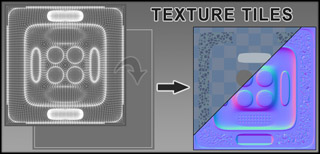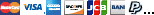|
|
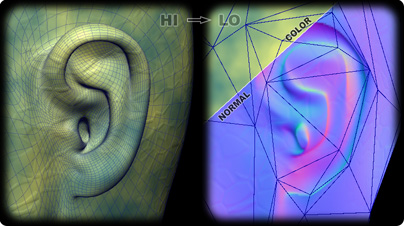 Bake
texture
maps from hi-res onto lo-res geometry, in
Modeler, without any extra setup. Simply select your (optionally
surfaced) hi-res geometry as one or more BG layers, and your UV mapped
lo-res geometry as one or more FG layers, and start baking. Bake
texture
maps from hi-res onto lo-res geometry, in
Modeler, without any extra setup. Simply select your (optionally
surfaced) hi-res geometry as one or more BG layers, and your UV mapped
lo-res geometry as one or more FG layers, and start baking.
The plugin can bake a range of individual surface channels, tangent and
object space normal maps, ambient occlusion and more.
When surfacing hi-res geometry it can take advantage of most surface
editor features, that make sense for unlit baking. Like for example
multiple texture layers, procedurals, UV projection and LW[9]+
nodes. Functionality that usually gets lost when using baking
applications outside of LW, even if they can import LWO files directly.
Even
if you prefer hand drawn color and specular maps, you may still
find it useful to apply different surfaces with bump maps, using
procedural textures or UV mapped images, to easily create varying
detail bump on the normal maps.
|
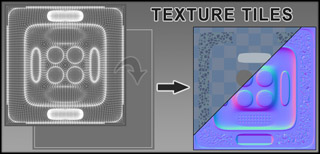
It can also be used to create texture tiles or sprites and
billboards, by using a simple quad as the low-res mesh.
The texture baker was made for creating game content, but is of course
not limited to that. It can also be used for reducing polygon counts in
3D
scenes for offline rendering, however plugin functionality
and workflow is influenced by its main purpose to create game content.
|

Click image to watch (flash)
(MP4 direct link for HTML5 or DL) |
|

Click image to enlarge |
Overview
- Bake in Modeler without any extra setup (aside from
providing appropriate hi- and lo-res geometry through FG and BG layer
selection). The goal has been to make the workflow as simple
as possible and to keep the number of technical configuration
parameters at a minimum.
- Support for a range of surface channels and other
output maps (color, specular, normals, ambient occlusion etc.).
- Hi-res geometry can be surfaced using the classic
surface editor, and/or the LW[9]+ node editor.
- Multiple UV maps can be baked at once (UV maps are
individually configurable to be included or excluded from baking,
output dimensions and quality etc.).
- Configurable coordinate mapping for generated normal
maps, and multiple vertex normal generation. methods, to be compatible
with different environments and game engines.
- Saves the plugin configuration alongside
each LWO file, which makes it easy to return to an object at a
later time and pick up where you left off, without
remembering parameters.
| Plugin |
Module |
LW |
Platform |
Size |
|
|
Texture Baker v1.42 (2020-12-29)
|
Modeler |
8 - 2018 |
WIN32 / WIN64
|
661 kb |
Download |
MAC UB 32/64
OS X 10.4+
|
704 kb |
Download |
|
License Information
Commercial licenses are
sold separately from
the full download above. A
license purchased for version 1.x includes all point releases.
That means all 1.x to 1.y upgrades are free, you can simply
download a new release (from the download link above) when available.
A license is valid for all available platforms.
Refunds on licenses are not possible due to technical reasons, so
please take your
time to evaluate properly before purchasing a license.
After purchasing a license option you will receive an email with a
license key (or several where applicable). Licenses should
normally be sent out on the same or the next business day, but may on
rare occasions take a little longer as they are manually processed.
Commercial licenses, except
the Unlimited Site license, are
transferable (and can be done so per seat). Note that a new owner must
have an e-mail address, because licenses are personalized and sent
through e-mail. For license transfers and licensing
questions, mail support@blytools.com.
For further details see the End User License Agreement (EULA) which can
be found in the download package or can be viewed here.
|
License
(for Texture Baker v1.x) |
Price
(USD) |
Buy
|
Non-commercial and Evaluation
(default
license) |
FREE
|
|
1-seat Commercial
|
$39 |
|
Multi-seat Bundle Commercial
($39
for first
seat + $25 for each additional seat) |
$39
+
$25 per add. seat |
|
Unlimited Site Commercial
(unlimited
seats for a single company, non-transferable) |
$290 |
|
|
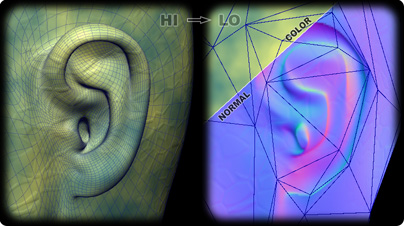 Bake
texture
maps from hi-res onto lo-res geometry, in
Modeler, without any extra setup. Simply select your (optionally
surfaced) hi-res geometry as one or more BG layers, and your UV mapped
lo-res geometry as one or more FG layers, and start baking.
Bake
texture
maps from hi-res onto lo-res geometry, in
Modeler, without any extra setup. Simply select your (optionally
surfaced) hi-res geometry as one or more BG layers, and your UV mapped
lo-res geometry as one or more FG layers, and start baking.